Sublime Text, Dropbox and Git based ToDo setup
Every guy needs a To Do list for his daily life to make some sense. Atleast I believe that every guy needs a To Do list especially if he has a lot to do. If you are one of those seemingly mythical creature who manages to stay on top of their work without this list well then, hats off to you sir. I for one do need such a list in order to keep track of what I have to do in near future and what I would like to do in some distant future. I tried out numerous applications and none seemed to fit the bill. My main requirements are:
- Offline Access
- Online Access
- Easy backup
- I should be able to carry it in a usb drive if I want to
- Easy input method
Many apps failed to tick all the checkboxes. Some managed to do so but they literally had to crawl on their fours for that. In other words, I did not like any app that I tried. If you have read my previous blog post [Github, Octopress and Blogging] then you'd know that my workflow already involves Sublime Text, Dropbox, Git among other stuff. And you might have also realised that I like to stick to this workflow for things that I normally associate the word "procrastination" with. This time, there was no GitHub Page or Octopress type solution like I had last time. ToDo.txt by Gina Trapani does come a bit close to what I want but nay, I prefer my current setup.
My current setup, as you might have guessed, involves
- Sublime Text: For the creation and editing of my simple self created format for Todo list
- Dropbox: For syncing and an online copy
- Git: For interesting stuff
Thanks to Dropbox, the file is available to me everywhere. I save my ToDo file as .css so that I get simple highlighting for my sections which I name as #SectionName. Example ToDo list: This is how it looks in Sublime Text:
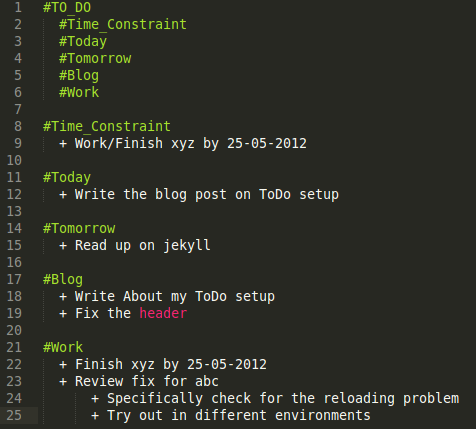
#Today and #Tomorrow section are for planning out my tasks. I add all tasks with a deadline in #Time_Constraint. Apart from these three sections, rest keep changing as and how I need them to be. I nest tasks in order to break down bigger tasks into smaller, one-at-a-time doable tasks. If most of your tasks have a time constraint then this might not work for you. You don't need a list, you need a calendar then my friend.
My ToDo list currently has ~180 lines with, on an average, less than 5 tasks in #Time_Constraint. So this setup works perfectly for me.
Now comes the interesting part. I use git to track changes over the period. I can easily go back in time to see which task was removed when. Its not very user friendly but with "tig" its manageable. Also, I make commits as and when I see fit with the commit messages being mostly like a short diary entry. I'd love to make a gui app which basically has a slider at the bottom and I can move it to see the state of my todo list at a particular point in time. Hmmm, I should file that in tasks for future.
